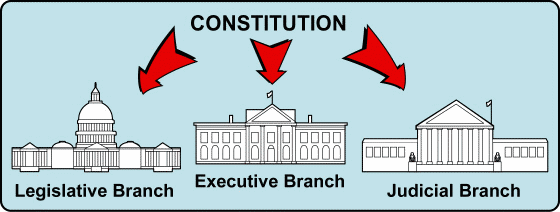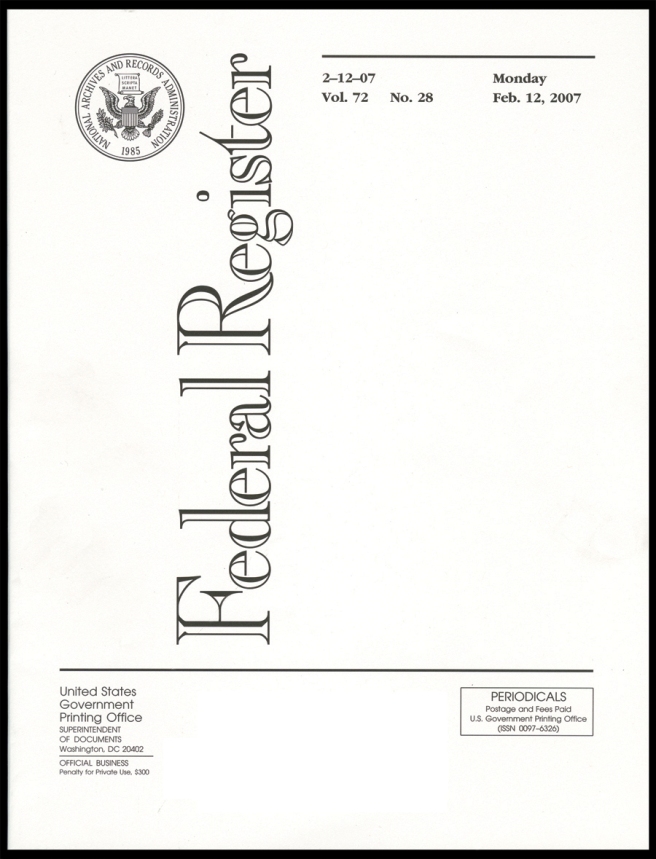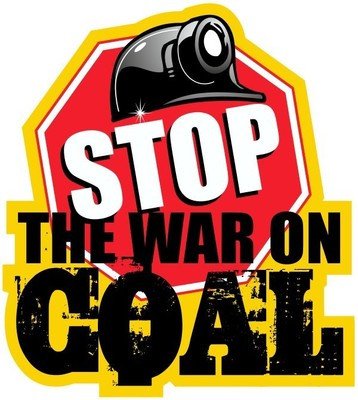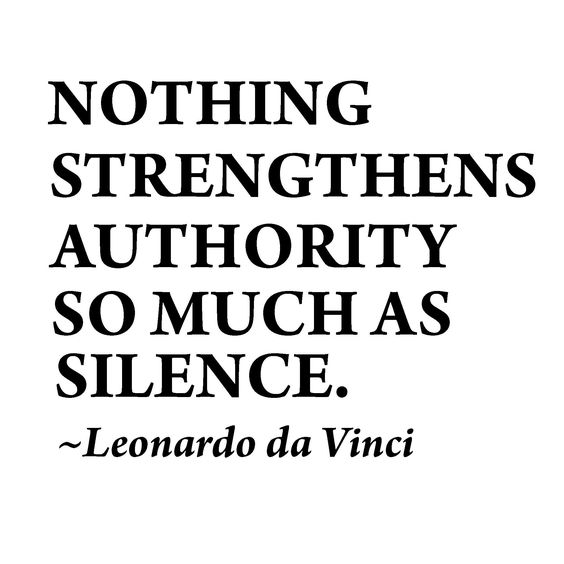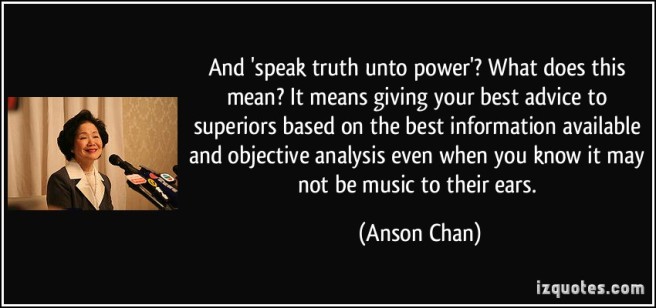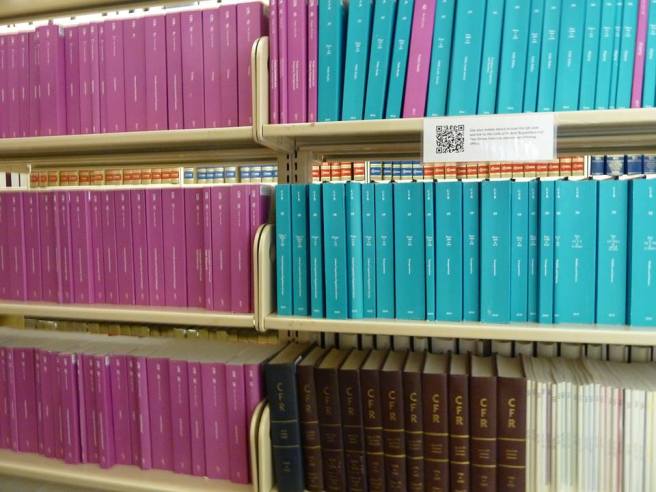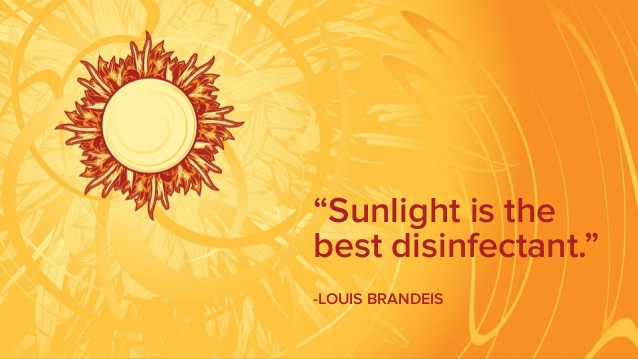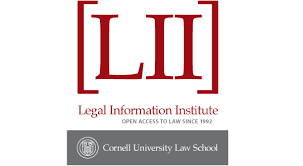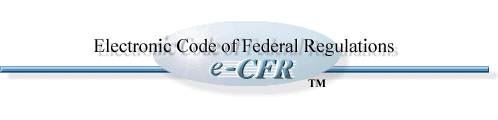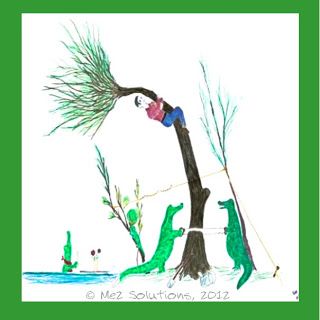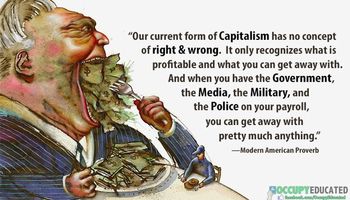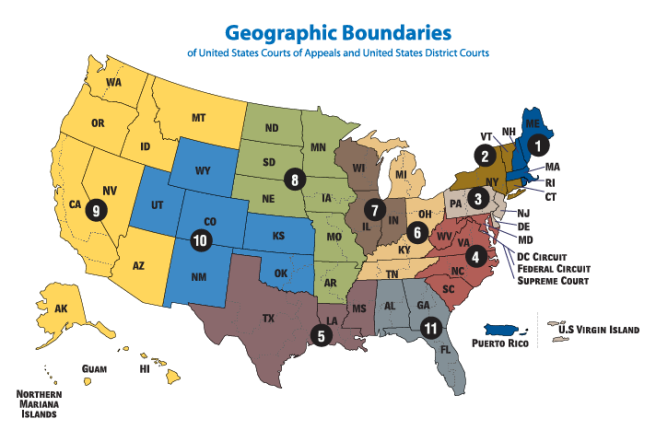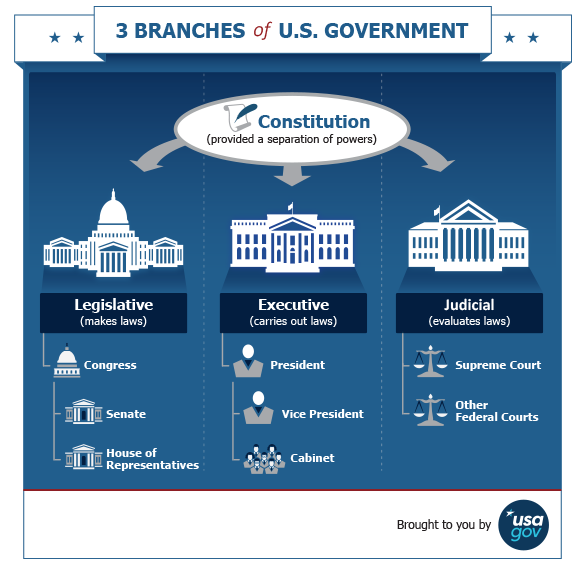HOW to START RESEARCH in U.S. (FEDERAL) QUESTIONS. EXPLORING AND BOOKMARKING LEGAL INFORMATION INSTITUTE. COMPARING AND EVALUATING LII, JUSTIA, FDSYS, AND FINDLAW.
We already discussed the structure of government, the legislature, or Congress, which produces the statutes, the judiciary or courts, which produce the case law and court rules, and the executive branch. Under the executive branch (the presidency in the federal system), are the administrative agencies, which produce an entire set of laws called regulations, which are intended to put Congress’ laws into effect. Agencies include Bureau of Land Management, the Environmental Protection Agency, Health and Human Services and the Departments of Agriculture and Commerce.
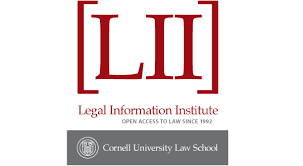
Cornell Legal Information Institute (LII) https://www.law.cornell.edu/ has some descriptive articles by topic. (scroll to the bottom of this page and scan the Topics) You can browse and look at these articles which may be helpful for background information, and to get the names of major laws and occasional cases that are important in the area of law. I would not be surprised if you end up preferring the articles in Wikipedia by topic (see https://en.wikipedia.org/wiki/Main_Page ). Look at both and compare for your own taste. It is nice to have more than one “secondary” source that attempts to explain legal topics.
U.S. Code – Recommended

U.S. Capitol, where Congress creates law, for the U.S. Code
LII is superior at providing full text of federal statutes, https://www.law.cornell.edu/uscode/text and the Constitution https://www.law.cornell.edu/constitution. The Code is set up so you can enter a citation into a search box, if you already know the Title and Section numbers. Or you can browse through drop down menus to reach your statute. Notice that LII also provides, in addition to the current and correct text of each statute, “Notes” which tell you when each statute was amended, portions repealed, or moved around in the Code. These notes include details such as the Public Law Number, date, and brief information on what the changes accomplished. Sometimes, if events in your problem occurred on either side of one of these amendments, it might be very important to know about such changes!
For our test of LII, look at 15 U.S.Code §80b-8 in LII. You can see that this is titled “General Prohibitions,” though the page does not tell you what it is about.
- You can see the sub-parts of the statute,
- Notice the tab for Notes, which show Amendments on several occasions and one Transfer of Function.
- You can always get a broader view in a code by backing up one step or more. So go to the top of the LII page, and click on Subchapter II, to see the table of contents and the sub-chapter title: “Investment Advisers.” It includes all of Title 15 from section 80b-1 through 80b-21.
- At 15 U.S. Code §80b-20, we find “Short title, This subchapter may be cited as the “Investment Advisers Act of 1940.”
- LII offers us a note about how current their website is for the U.S. Code. It says today (3/17/2017) that the U.S.Code is current through Pub. L. 114-38. If you check, you will find that the 114th Congress was for 2015-2016! Thus, there may be changes to federal statutes that are not noted in LII.
You can compare in Wikipedia by looking up the same act, https://en.wikipedia.org/wiki/Investment_Advisers_Act_of_1940. The links in that informative article will take the reader back to LII! But The Wikipedia article does a handy job of summarizing the act, and describing how it will affect advisors and investors. Wikipedia is nice in offering you a broad list of other articles, statutes and links that might be interesting if you wanted to read about the Investment Advisers Act. Wikipedia is a good aid, linked with LII. Be aware that occasionally, Wikipedia is vandalized, though such problems are fixed quickly. You can always check Wikipedia by following the links at the end of articles, which will take you to original sources. But Wikipedia is helpful by summarizing and explaining in ways that make law and legal issues more understandable than many other sources.
Other federal law on LII includes:
Code of Federal Regulations (C.F.R.). Recommended
- These are the details that federal agencies such as the Security and Exchange Commission (S.E.C.) would put into place in order to put Congress’ statutes into effect. 17 C.F.R. 275 implements the Investment Advisers Act of 1940 (a link will open to a Government Printing Office – GPO – website, with the many parts of this complex set of regulations). The way I found which regulation would apply this law was to use Google < regulations under investment advisers act > and I chose the GPO link after looking first at a webpage from the SEC that turned out to be a PDF of the Act rather than regulations!
- Knowing the citation, I can then compare the LII version of 17 CFR 275
- It offers a drop down menu for all the sub-sections, just as the GPO site did.
- The LII site offers a clean header for every regulation, and the user clicks to read the full text. It appears they draw their material from eCFR, an excellent resource from the Government Printing Office that prominently displays how current it is: http://www.ecfr.gov/cgi-bin/ECFR?page=browse
- The LII offers in addition an Authorities tab allowing the reader to look at the sections of the U.S. Code and any Public Laws or Statutes at Large that were authorities for the agency in passing the regulation(s).
- And LII offers a Rule Making Tab which allows the user to see the dates and citations for the publication of each rule, which can be useful for searchers who need to verify that a rule was properly created, or know the exact date of passage, or read the full text that accompanies the publication of a new rule.
- To compare, GPO provides the reader options to download each section in PDF or XML, and lays out the regulations in the same table format as LII. GPO shows the 275 subsection in context with the larger portion of the code. In LII, the user would have to click on the next higher code subdivision to see these entries. However, it can be confusing to see so many entries. The user must scroll down the page to locate even the beginning of the rather large 275 sub-chapter.

U.S. Supreme Court – Recommended
- https://www.law.cornell.edu/supremecourt/text/home
- Search by subject – there are helpful notes at this page explaining how their search box works.
- Indexed by topic, 2013 back to 1990
- Indexed by topic, before 1990
- By party name, 2013 back to 1990
- By party name, before 1990
- Browse decisions this term or this month
- The syllabus, or summary, the full opinion, and any concurrence or dissent may be separately downloaded in either PDF or HTML format.
- Collection of 631 “landmark” or historic Supreme Court decisions https://www.law.cornell.edu/supct/cases/historic.htm
- Arranged by topic
- Arranged by party name
- Arranged by the justice who wrote the opinion
- Special collections about the Amistad case, Administrative law, Copyright and Patent law
Federal Courts of Appeal, District Courts and Courts of Special Jurisdiction NOT RECOMMENDED
- Arranged by Circuit and time period https://www.law.cornell.edu/federal/opinions#appeals
- NOTE that for some of the circuits and courts the link provided above is a dead link. It varies by circuit. LII stopped trying to maintain a search engine to cover all federal circuit court. On March 1, 2013, LII posted this statement :
-
LII is discontinuing its search engine for the United States Courts of Appeal. It has proven too difficult for us to maintain given our small staff and the absence of standard approaches across the 13 Circuit Courts of Appeal. We simply can’t offer the service at the level of quality that our audience deserves, and are therefore discontinuing it rather than offer subpar results.We are sorry for any disappointment or inconvenience this may cause.
Our friends at Justia.com provide an excellent cross-cutting search of the Circuit Courts (and other Federal courts) at http://law.justia.com/cases/federal/appellate-courts/.
Federal Court Rules https://www.law.cornell.edu/rules Recommended
The text of the rules is laid out and includes brief notes of amendments, and then in-depth notes from the “Advisory Committee” which oversees the drafting of the rules. These notes can be helpful in understanding the rules, and especially in understanding how changes occurred over time.

COMPARE JUSTIA
- https://www.justia.com/ is the home page for this service, and allows the reader to figure out that Justia pays for the website through lawyer advertising. However, it truly does offer a worthwhile free search service
- http://law.justia.com/ is the home page for case law, codes federal and state
- http://law.justia.com/codes/ provides the U.S. Constitution and U.S. Code and all fifty states’ statutes as well. Select and click to open the law you want.
- http://law.justia.com/codes/us/ lets you choose from 22 years’ of the U.S. Code, from 2015 back to 1994. Note that 2015 is the most recent code, though the webpage warns you that it may not be. You are told to visit the Government Printing Office website for a more recent version, and that “We make no warranties or guarantees about the accuracy, completeness, or adequacy of the information contained on this site or the information linked to on the US site. Please check official sources.”
U.S. Code
- NOT RECOMMENDED for U.S. Code, unless you want an archived version. (same for Code of Federal Regulations, which has the same disclaimer)
Supreme Court decisions https://supreme.justia.com/ Recommended
- Arranged by year/volume
- Highlights “Recent” and “Most Read”
- Links to related websites
- Subscription for daily Justia summaries of new Supreme Court decisions
- Some opinions have an additional “annotation” and a “Justia Opinion Summary” where an attorney has added explanatory notes, which are not official and not guaranteed, but may be useful in understanding the case.
- All or nearly all of the Supreme Court cases have a syllabus, or headnote summary, which can be helpful to quickly understand the facts and main legal issues involved. These are prepared by the court’s staff, and are somewhat official. They are not written by the justices, however, and are not legally binding.
- The opinion may be read in either HTML or a PDF which looks like a slip opinion. I do not see an official way to either print or download from Justia, but you may copy and paste the material.
- There are links on the side of the screen where you may look for the case elsewhere on the Internet:
U.S. District Courts, Bankruptcy Courts, Courts of Appeal and Other Federal Courts – Recommended
This is where Justia outshines LII. All of the Circuit Courts of Appeals links work, despite their websites obviously being set up differently. The reader is linked through to the official court website. Nearly all of the other court links are live and working. Only a few of the administrative appeals links do not work.
For an example, of how different the various circuits are, the First Circuit Court of Appeals, http://www.ca1.uscourts.gov/ allows searching court opinions http://www.ca1.uscourts.gov/opinions with a detailed form. The Sixth Circuit also allows searching opinions with a form, but with a different, simpler, form. And the Eighth Circuit has a different form, again, http://media.ca8.uscourts.gov/cgi-bin/opinions.cgi. specially requiring the user to specify how old the decision is. And in the Fifth Circuit, searching is much more circumscribed, both by date, and being limited to search docket number or “title.” You don’t get the full opinion in the Fifth or Fourth Circuit websites.
You can search for decisions on Justia from all Courts of Appeal by the Federal Reporter, 2d citations, http://law.justia.com/cases/federal/appellate-courts/
District Court and Bankruptcy Court opinions are also available, organized by state: https://www.justia.com/courts/federal-courts/federal-courts.html
But the visitor the the District Court for Massachusetts seeking to search court opinions will find a Court Order from 2014 announcing that the website will only provide RSS feeds for their opinions. For users wishing to search or browse opinions are directed to PACER, which is a billable search, or to FdSys, for a FREE search http://www.fdsys.gov.
Other District Courts have not taken this step, and are still available on Justia, like Hawaii, http://law.justia.com/cases/federal/district-courts/hawaii/hidce/2017/,
Eastern Texas, http://law.justia.com/cases/federal/district-courts/maryland/mddce/2017/
or Maryland http://law.justia.com/cases/federal/district-courts/maryland/mddce/2017/
which appear to post scanned images of decisions. You open the year you wish to search and scan what appears to be a chronological list of decisions. The name of the case can be clicked to open the scanned decision. There does not appear to be a search by topic or a search box to enter terms, or a list of decisions by topic for either the Courts of Appeal or the District Courts.
You can search for a decision by its citation in either the Federal Reporter 2d (Courts of Appeals) or in the Federal Supplement or Federal Supplement 2d (District Courts), or the Bankruptcy Reporter if you happen to have those citations. But you can locate many items on Justia by searching Google with the name of the case.

FDSYS, the digital version of Government Printing Office (GPO)
COMPARE FdSYS, the GOVERNMENT PRINTING OFFICE ONLINE
- U.S. Code – https://www.gpo.gov/fdsys/browse /collectionUScode.action?collectionCode=USCODE
Recommended, for most searches
- Provides a choice of 22 years’ of U.S. Codes from 1994 – 2015. It is unusual to be able to look back at outdated statutes. So this, and the version presented at Justia are worth remembering.
- You have the entire U.S. Code available to browse by dropdown menu. However, if you choose to look at the section we examined earlier, 15 U.S. Code §80b, you won’t discover it by browsing in FdSys! There are a number of A or B subsections and subparts, but this one does not show up in the menus. This section is in the “appendix” and won’t show up with browse. Ordinarily, browse works great, but not for this particular section.
- In order to locate the existence of the chapter, which I KNEW was in the Code from LII, and other sources, I had to use an Advanced search for < Investment Advisers > and then sort through the various results to locate the actual sections of the Code, rather than amending Public Laws. Not very user-friendly if you have an oddity like this one.
- Once located, it was a nice layout and easy to move from one section to another or to move to another level of the code.
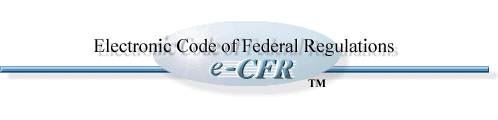
- Code of Federal Regulations – eCFR – HIGHLY RECOMMENDED
- This is a VERY GOOD resource! Easy to use, current, easy to verify.
- Code of Federal Regulations is the collected rules from federal agencies that put in the details and teeth for the Congress’ laws. So, if Congress passes the Clean Air Act, it makes sense for them to ask the biologists and engineers at the EPA to put in details about how many parts per million of various pollutants are safe to breathe, and how to best reduce the exhaust or polluting smokestacks. Congress also lacks the personnel to enforce the law – go around and test the smokestacks at coal power plants or be sure auto plants are being honest about the fuel efficiency and catalytic converters they produce. So you can see from this single example that for both the details about all kinds of law, and about enforcement, Congress hands things off to all different agencies.
- The front page tells you immediately how current the materials are (on March 17, 2017, the page told me in bright red letters that the regulations were current to March 16, 2017).
- First option is to browse from the drop-down menu on the front page. You get a list of Title numbers and the topic for each title.
- Choose a Title and it opens to the chapters within, each showing the heading, and a range of chapters for each heading.
- So, to look at 17 CFR 275, takes 3 or 4 clicks depending on whether I want to look at all of 275 or if I already know where in the list of subheadings I want to focus.
- Notice at the top of the page, you can see the “breadcrumb trail” where you can back up to see the higher vantage point on the code. So you can back up and see all of Chapter II in Title 17, SEC., which also gives a table of contents for the chapter.
- Once you start reading any of the rules, you move immediately to the next rule without further clicking, or returning to any menu. There are “return to top” arrows throughout, for the reader’s convenience.
- Next option is a “simple search” similar to the keyword search in Google, with a search box. You can enter a CFR title, and/or term(s). The default is to search the full text of the rules. But there is a drop down menu allowing you to choose from a long list of options including Section, Authority, Heading or Authority to be searched instead. You can choose to display results either in order by most relevant or by citation number.
- There are two Advanced Search options
- Boolean Search, which is using “And” “Or” “But Not” to connect your search terms. eCFR uses a form to allow the user to choose up to 3 terms to combine with any of the 3 connectors. The terms can appear in either the full text, or any of a very long list from a drop down menu, such as various headings, section, and more. Again, choose to display results either by relevance or by CFR citation number.
- Proximity Search, using another form, to let the user to specify a word or phrase, and search for up to 2 terms that may either occur within, not within, specifically following within, or NOT following, within X words. So, for example, I might search in Title 17 for clients w/in 10 words of proxy. And that found 17 CFR §275.206(4)-6, Proxy Voting. Same choices for display by relevance of CFR citation.
- You can build a Search History which can be helpful for lengthy searches.
- eCFR provides in-depth Search Tips and FAQs
- From the government, so it’s a reliable source.

First Circuit Federal Court in Boston
3. GPO FdSys Court Opinions for Federal Courts https://www.gpo.gov/fdsys/browse/collection.action?collectionCode=USCOURTS Recommended
1. Appellate means U.S. Circuit Courts of Appeals, organized by by Circuit (notice it does NOT include U.S. Supreme Court). There is a note that the website relies on the courts to cooperate, and can only provide what the court websites provide. To get Supreme Court opinions, we will look at the wide variety of options separately, but they are NOT on FdSys!
Open any circuit and immediately the most recent opinions and orders appear in docket number order. Options for PDF or various metadata and zip file formats show up for each file to be downloaded. The full text looks very much like a scanned document. Access depends on the circuit. So, Fourth and Fifth Circuit do not make full text available for free, while other circuits I tested are all available for free. And some circuits extend coverage back more years than others.
2. District Courts area displayed by state
District courts within the Fourth and Fifth Circuits tend not to have full text opinions available, but the other courts do, in the same manner as the courts of appeals do. There is more variation among the district courts as to how complete their posted opinions are, some not coming into 2017 yet, some not going back very far in time, but others looking pretty comprehensive, though gappy. Some courts are simply not listed at all.
3. Bankruptcy Courts by state
Bankruptcy courts are also listed here. Even within the Fourth and Fifth Circuits, I see some Bankruptcy courts that have PDFs up for 2017 decisions. There are missing courts, but more listed here than under the district court. And those listed have more decisions posted. It appears to be a philosophical difference and a concerted effort to make decisions available to those who need access to the courts and can’t afford to pay. I am impressed.

Findlaw http://caselaw.findlaw.com/
This, like Justia, is another website that does a good job of making legal resources available free on the Internet, and they make it pay by running it as a vehicle for lawyers selling services. This is why you ALWAYS want to go to Findlaw using the URL I give above, not by just googling it or using findlaw.com, which will land the hapless user in a swamp of hungry lawyers’ ads!
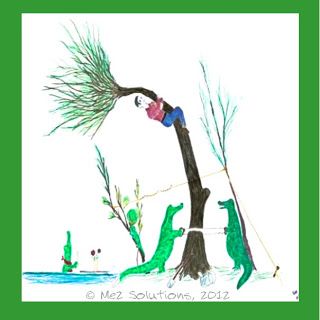
Hungry Lawyers Swarming the Hapless Findlaw Visitor- Always use the Case-Codes URL!
U.S. Code – Recommended
- From either the “Caselaw” home page above, or from http://codes.lp.findlaw.com/uscode, the user can browse the U.S. Code very easily on Findlaw. However, testing the browse, I ran into the same trouble that I had on FdSys, because the 15 USC §80b is an appendix, and the browse tables do not seem to be set up to allow access to these.
- However, on Findlaw, there is a convenient keyword searchbox at the top of every page. I entered a very sloppy search < invester adviser > and with that misspelled search, still located several good entries for the Investment Advisers Act, including 15 U.S. Code §80b-6, http://codes.lp.findlaw.com/uscode/15/2D/II/80b-6
Code of Federal Regulations – NOT RECOMMENDED
1. From http://www.findlaw.com/casecode/cfr.html , it won’t matter whether you choose to search by key word or by citation using their nice little form, you will still be booted over the the GPO website, and start from scratch! Why did they even bother?!
Federal Court Cases – Recommended
- U.S. Supreme Court Cases http://caselaw.findlaw.com/court/us-supreme-court
- Search by party names, and date-range
- Search the full text of the opinions by keyword, and date-range
- Search by docket number or U.S. Reports citation
- Browse opinions by year, and by court
- Easy to use and very user-friendly
- You get an HTML of the full opinion with the official syllabus provided by the court staff, and any concurring or dissenting opinions, all in one long document.
- Options are to print or share on a very wide variety of social media platforms or email
- One nice feature is an option to change font sizes, which can be handy if you like a larger font size! Available in all Findlaw search results.
- Federal Courts of Appeals, District Courts, and federal courts of special jurisdiction
- http://caselaw.findlaw.com/
- Same searches as above for Supreme Court
- Get the same HTML full text opinions, with options to print or share over social media or email
- State Court Cases http://caselaw.findlaw.com/
- These links take you to a page for the complete law for that state, cases from all reported levels of courts for that state, statutes, and sometimes administrative code, bills and ordinances. These last three vary by state, and I believe it always depends on Findlaw connecting to the state’s website. But the statutes and case law are hosted by Findlaw and are excellently maintained.
- State case law, as with the federal courts, provides searches by party name, full text by keyword, docket number (no citation), and browse. Federal court opinion links for each state are posted in this list as well.
- HTML of full text of state cases, with options to print or share over social media or email.
Forms – Not Recommended/ Recommended partially
One feature Findlaw has along the top menu is Forms. I would not recommend these. They have “general” forms, like contracts or wills, for sale and so-called “sample forms,” and arranged by broad type, like incorporation or real estate. I would caution against using these because the requirements for these vary by state, and you can make mistakes without realizing it by using a form with no further information. It would be better to look at a form book that explains things – not all do, but search in a library for a form book on your topic with explanations, and tailored to your state and topic. An excellent one, usually, for Massachusetts in Massachusetts Practice, Forms. This is a common set, even for large Public Libraries to carry. Be sure you are looking at the most recent version, by looking in the “pocket part” inserted in the back or sometimes front of a law book.
For Massachusetts, court forms are available free for many types of actions where it is common for people to represent themselves. Remember the Mass.gov/courts website that included forms – this is exactly where the Findlaw Massachusetts forms page takes you!:
Search for forms http://www.mass.gov/courts/forms/
or list:
http://www.mass.gov/courts/case-legal-res/law-lib/laws-by-subj/forms/
Remember that it often helps to read for background as well, so either Google or read on the very helpful Mass Trial Courts Library website Laws by Subject if you are dealing with anything in Massachusetts. If you are in a federal court, the judge will still apply state law if there is a question involving it:
http://www.mass.gov/courts/case-legal-res/law-lib/laws-by-subj/about/
SUPREME COURT DECISIONS – other sources
HOW TO READ A SUPREME COURT OPINION http://www.americanbar.org/content/dam/aba/images/public_education/Reading-SCOTUS-Opinion.pdf
Helpful article explaining the various parts of these most specialized and impactful court decisions. Not a source of opinions itself, but useful to make you a savvier reader.

OFFICIAL SUPREME COURT WEBSITE https://www.supremecourt.gov/opinions/opinions.aspx
Interesting, but probably not the best place for either opinions or hearing oral arguments or rules. It’s not terrible, but it’s not great, either.
SCOTUS BLOG http://www.scotusblog.com/ Recommended for in-depth
Provides the full text of opinions, briefs, transcripts and audio recordings of the oral arguments and videos of some speeches by Justices, and lots of articles analyzing the Court and its opinions. If you want to know how a particular decision will affect the world, this is a handy place to come.
Use the list of “Merits Cases” by term to browse for a decision you want. Or use the keyword search box that remains in the upper right hand corner of the website to search for a decision by topic or name. They provide a list of “Major Cases” for the current term, and interesting statistical analyses. They also follow upcoming cases. Lots of features on current and past justices and interesting visual displays of how the justices vote on each case and how their votes line up together.

OYEZ PROJECT https://www.oyez.org/ Recommended for special features
Provides full text of opinions, briefs, transcripts and audio recordings of the oral arguments and videos of some speeches by Justices, and lots of articles analyzing the Court and its opinions. Interesting special feature is a video tour of the court building, and little features on each justice, current and past. There is also a Oyez Baseball feature that combines love of baseball and a geeky interest in the Supreme Court, at
Supreme Court decisions 1792 – current, in blocks of decades. You can select a year, and browse the decisions in alphabetical order. You get the case name, argument date (usually), decision date, majority author and the vote split. You can also, within each year or not, select to view the cases by issue, and a list of topics will appear. Some topics have sub-headings that are revealed as drop-down menus when you click on them. When you select a final subject, all the cases decided that have been indexed under that subject will be listed, in alphabetical order by case name, regardless of year decided. As before, you see the case name, argument date (usually), decision date, majority author and the vote split.
When you select a decision, you get the name of the case, the term in which it was decided, and (interestingly, at least for recent cases), the location at which the facts of the case occurred. This includes a Google Map, which allows you to drop the little yellow human figure onto the map and see the location from the Google car’s point of view, moving up and down and turning around to see the surroundings. It can be surprising how much this can add to your understanding of the facts. For some decisions, seeing the environs of the where the case arose can really bring the matter to life.
Then, the site presents a succinct statement of the facts and the question of law presented. These are prepared by law students, I think, under supervision at Chicago Kent Law School, though it’s not clear from the website. Then there is a link for the oral argument recording. Then the holding, written, clearly as votes for one named party or against. Following that, is a heading, Legal Provision, which I believe means the basis for the holding. And then follows a brief statement of the Court’s reasoning in the majority decision. Then, there are photographs of the justices who participated in the decision. The default display is “by decision,” in which those on the majority appear clearly, and those who dissented or voted with the minority appearing as if their photos are fainter. The reader has the option to re-sort the justices by seniority or by ideology. This display remains available as far back as 1953, for at least a few decisions. The oral argument archives reach as far back as 1955. The coverage is spotty until the 1968 term, when the Court began recording all oral arguments and archiving them. Oyez Project has undertaken a great effort to improve the audio quality of the recordings that the Supreme Court made and stored at the National Archives, which apparently are quite variable and low in quality.

SO, WHAT DID WE LEARN ABOUT TESTING, COMPARING AND EVALUATING RESOURCES?
- Look at the dates of coverage
- Look at what materials or geographic coverage, what exactly is covered?
- How reliable is it? This means several things:
- Is the website up and running most every time you go there?
- Do the results come back quickly or are there long pauses when you enter a question? Does it just drop you?
- Is the material current, or easy to tell how up to date it is?
- Do you believe the material is correct and standard – is it the real text? This is not something we really ran into in these websites, but it is something to consider – how easy it would be for somebody posting legal materials to accidentally or even purposely to insert errors!
- Is it something you could cite to a court? Is it from a government website or something a lawyer would recognize, such as a reporter? You need a correct citation that is recognizable for a court.
- How easy is it to use? This is pretty important, actually. Is it “user-friendly”?
- Can you easily locate what you need?
- Can you browse?
- Can you search?
- Does it have more than one kind of search? Do you need more than one kind?
- Does it have user aids, such as HELP or Search Tips or FAQs or Tutorials?
- Can you easily update your legal materials?
- Can you find related law?
- How does it compare to other sites? Is it better or as good as? Does it have special features that set it apart?
- Is it FREE?
PROBLEM & PRACTICE – Bankruptcy Overview
Perhaps you or a family member or friend are considering filing for bankruptcy, and would like to find out more.
What would be the basic first step? _______________
Bankruptcy information is available several places. A Google search for < bankruptcy > turns up this helpful webpage from Mass.gov, our state government:
http://www.mass.gov/dor/businesses/current-tax-info/guide-to-employer-tax-obligations/bankruptcy.html
This page tells about 4 different types of bankruptcy, though only 2 apply to most people: Chapter 7, which wipes out most debts, and Chapter 13, which allows you to “reorganize” your debts, and work out a payment plan. The other two are specialized for farmers and those too wealthy to file under Chapter 13 thresholds. Assuming that Chapter 7 “liquidation” is the type being considered, let’s refine the Google search: < bankruptcy chapter 7 > Now we have new choices. There is a link to U.S. Courts, one to Wikipedia, another to Findlaw, all of which look good. But there are several to Nolo.com, which have very useful looking snippets. I can tell you that Nolo is an excellent publisher which specializes in books for the general public designed to demystify the law. I recommend Nolo Press books to my law students, and have bought them for my law school library, and would recommend them to any non-lawyer as well. Let’s make that a first stop, even though it did not appear as the very top Google result. There are 3 choices that came up on my Google search from Nolo, “Who can’t file,” “Bankruptcy Overview” and “Bankruptcy Basics.” A hard choice, which to view first!
After looking at these 3 chapters in NOLO, then looking at the U.S. Courts website might be a good idea. http://www.uscourts.gov/services-forms/bankruptcy/bankruptcy-basics/chapter-7-bankruptcy-basics In this website, much of the same information is covered, but there are very helpful citations to the U.S. Code, and a tip on where to get the form to begin filing, for free from the Courts’ website.
Do not simply rely on either the Nolo press chapters or the Bankruptcy Court website. If you have student debts, for instance, a knowledgeable and experienced attorney may be able to help you discharge some of these debts despite what it says on these websites. Do not, however, assume that any attorney will know enough to navigate this complex area combining student debt and bankruptcy! It is a specialized field, and you should look for somebody with that combined experience. Ask questions about experience and listen carefully to the answers. Ask for references!
But when you think about bankruptcy or attorneys, you will have background information, and will have saved a good deal of time (and money!) by doing research for your lawyer. There are some types of legal problems where it may work for a literate and hard-working person to represent themselves, but it is very difficult. Lawyers spend 3 years in law school learning to navigate the language, rules, and theories involved. Then, for most, the first years in practice represent a LOT more learning on the ground, so don’t assume you will be ready to handle a case on your own. But people should be able to research and learn about their legal problems, find the basic answers to their questions!
What we did:
- We had a general question about bankruptcy
- We did a general Google search < bankruptcy >
- Based on the results, we refined the first search and got more focused information < bankruptcy Chapter 7 >
- Based on the results, we have background information for making a more informed decision, for choosing a lawyer (McKenzie gave input), and some basic research to hand to the lawyer to save some money.
- We have access to a form for free, and some U.S. Code citations. We can follow those up on Findlaw or LII if we wish to read the statutes.
PRACTICE PROBLEM 2, Federal Court: SSI Appeal
Supplemental Security Income (SSI) is a program from Social Security which pays monthly benefits to people of any age with limited income and resources who are disabled, blind, or age 65 or older. It can be an important income supplement, in addition to Social Security benefits. There is a clear process for applying for the benefits, and for appealing determinations at every step of the process, from initial Reconsideration, to a Hearing before an Administrative Law Judge, to an appeal before the Appeals Council. And if you still are unhappy with the outcome, you have a right to be heard in a federal district court in the courthouse nearest where you live. At every step there are time limits, usually 60 days after notification, by which you must let Social Security know you wish to appeal, and forms to use for such appeals. But the court hearing has no such form.
If we want to know about how to appeal our failed application for SSI to the federal court in Boston, what might be some questions and good search terms?
______________________________________
_______________________________________
_____________________________________
(It might be helpful to look back at all the earlier reasons allowed for appeals.https://www.ssa.gov/forms/ssa-561.pdf )
This web page gives 3 helpful links, depending on why your appeal was denied.
(searching social security website for information on SSI appeals: https://www.ssa.gov/disabilityssi/appeal.html (they have a very user-friendly keyword search box that I thought made this easy. Notice the list of publications on the far right of the screen includes your right to a representative! )
Getting to court. I googled < how to file in federal court > and found a very useful PDF document for people wishing to represent themselves in court, but designed for federal courts in Washington State, http://www.wawd.uscourts.gov/sites/wawd/files/ProSeManual4_8_2013wforms.pdf. This means some information, such as where to find the courthouse, is incorrect. But a lot of the information is still correct and very helpful. Scrolling along through the results, patiently, I found in the 2nd page of Google results, a NOLO Press chapter, “How to Appeal Your Disability Claim to Federal Court” http://www.disabilitysecrets.com/resources/disability/how-appeal-your-disability-case-federal-distri This is extremely useful because it tells you of an Act under which you may get your attorney’s fees repaid, and also the steps in court, and rules by which a judge would decide your case. There are helpful links in the chapter as well.
I really hope you get an attorney, which will greatly help your chances of success. But here is a manual written for lawyers on how to draft a winning document for federal court: http://federalpracticemanual.org/chapter4 It may be useful to you or to your lawyer. Because it is written for lawyers, it assumes a level of background knowledge and training from law school. Here is a guide written for the general public https://www.avvo.com/legal-guides/ugc/how-to-file-a-lawsuit-in-federal-court, about generally how to file in federal court. One of the big questions is always whether you have a question that is right for federal court. If you are appealing a Social Security Disability or SSI denial, have followed all the steps up to the Appeals Council, and are within the time limits, you must be in federal court. If you do not have enough money to pay the filing fee, you may apply for a waiver of the filing fee and other fees, but you must provide the court with proof.
What might be some important sources of information to proceed in federal court:
Court rules!
Federal Rules of Civil Procedure tell us how to file non-criminal cases, and proceed in court.Available from
- LII (https://www.law.cornell.edu/rules/frcp)
- National Court Rules Committee https://www.federalrulesofcivilprocedure.org/frcp/
Federal Rules of Evidence tell us how to present evidence to judges in federal court and what kinds of evidence is allowed (ever hear of “hearsay?”). Available from:
- LII (https://www.law.cornell.edu/rules/fre)
- National Court Rules Committee https://www.rulesofevidence.org/table-of-contents/
To successfully file in court, you need to know
- The standards that the court will use to decide – so you need to know the law for the subject (SSI)
- The procedures to file and move your matter to the judge —
- Rules of procedure for the kind of court, any required forms, fees, proper service on the opponent (that you sent them notice of the lawsuit, and prepared proof that you sent it for the court), and
- Any rules for SSI about deadlines to file your appeal.
- The rules about providing evidence in the type of court
This is why it’s a good thing to hire an experienced lawyer;

so your head does not explode.
But it’s also a nice thing if you can look things up for yourself and be a bit independent!

PRACTICE PROBLEM 3 Federal Tax Question
Perhaps you gave your old University an old, very large oriental carpet, and wish to take a charitable deduction for it on your taxes. You need to find out whether you need to get the carpet professionally valued or if you are allowed to tell the IRS what you think it is worth.
The simple way to try this first is to use Google < what is the value of in-kind donation irs allows donor to value > The first result is a publication from the Internal Revenue Service, Publication 561, which was written to provide guidance on this issue. There is a section on the problem of determining Fair Market Value, but aside from that, the quick answer is that if the deduction is for $5,000, or less, the taxpayer doe not have to provide a professional appraisal of the value of a gift. So the question may simply turn on how much you planned to take as your deduction for the carpet.
TIP: Be sure you are looking at the most recent, current information – the IRS has issued many iterations of this publication!
In case you thought this was a fabulously valuable carpet, you may want to investigate how to value oriental carpets. Again, start with Google < how to appraise oriental rugs > turns up a number of interesting-sounding results, but I really liked this very practical website: RugRag.com, appraisal tool http://www.rugrag.com/AppraisalViewer.aspx?FormulaID=11
Depending on what details entered, this rug could potentially exceed the $5,000 level, and require professional appraisal. You might double check with another of the online appraisal tools that popped up with that Google search as well. This problem does not give you enough details to really do a complete appraisal, and in real life, you may not recall or have all the details either. You may decide you only want the $5,000 deduction, or you might want the professional appraisal.
Notice that the IRS has guidance publications for the aid of the general public. They also have forms you can download and many other helpful things. You have to be patient, especially close to tax day! And bravely going to the section labeled “for tax pros” will actually get you much more helpful links. Tax agencies, whether federal or state, are unusual in that they really WANT to share information with the public. And tax practice, for lawyers, is unusual, in that instead of reacting after the fact to fix a problem, it is planning ahead of time to reduce taxes. So tax lawyers need to have as much information as possible about how the tax agencies will apply the law, in order to advise clients. And tax agencies benefit from broader dissemination of the law and their interpretations because they need do less enforcement. Some agencies, like Social Security and IRS really do try to get their information out to the public!

As Jack Lord used to say on Hawaii 5-0, “Book ’em Danno!”
Book mark those helpful websites!